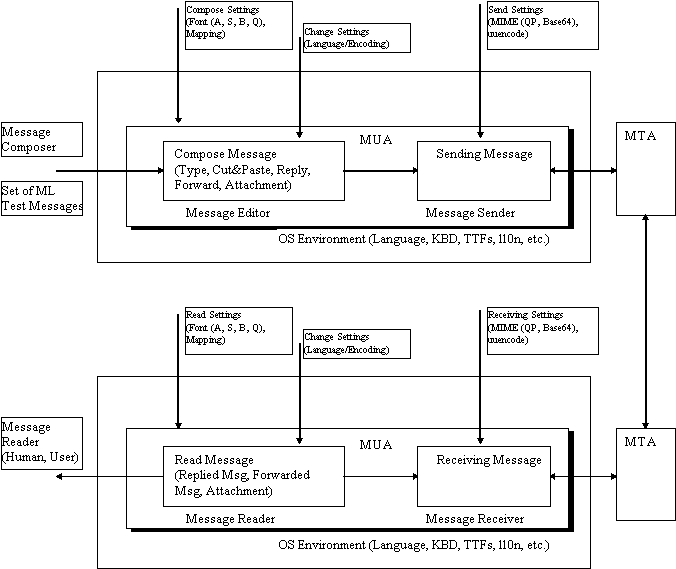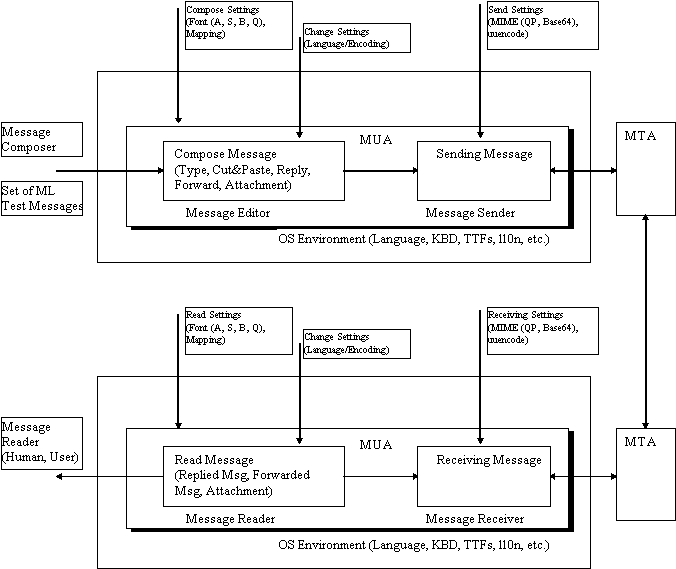1. The testing and the evaluation
scheme
A general model to verify the multilingual support in MUAs is presented
on Fig.1. The model, developed inside the Pilot Project itself, presents
in flow chart format the whole process envisaged for testing and evaluation,
e.g. message composing, sending, receiving and reading. The various entries
enable to set up the multilingual features and trace the possible locations
of problems.
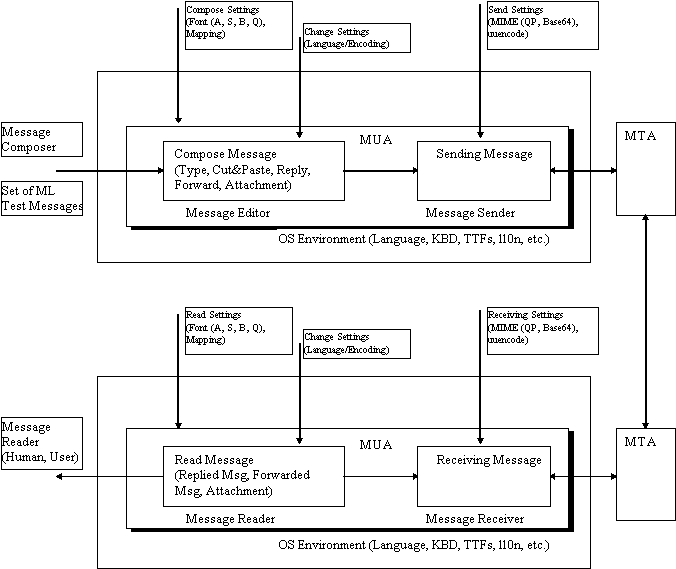
Fig. 1. General Model of Multilingual MUAs benchmarking.
In particular, the testing of Multilingual support in MUAs includes
the following phases:
-
Evaluation of Multilingual features/settings of MUAs
-
Testing Message Reading procedure
-
Testing Message Composing procedure
-
Testing Message Sending and Receiving procedure
More detailed descriptions of each phase is given in the next paragraphs.
2. Evaluation of Multilingual features/settings of MUAs
Typically, an MUA's Setting includes the following parameters and attributes
for different operation modes:
-
READ operation mode
-
choose Language/Encoding
-
choose Fonts (Optional for Address, Subject, Message Body, Quoted Text)
-
COMPOSE operation mode
-
choose Language/Encoding Settings
-
Optional - Possibility to switch Language/Encoding during composition/typing
and for different sections in the message
-
choose Fonts (Optional for Address, Subject, Message Body, Quoted Text)
-
Optional - choose Spelling/Language/Dictionary
-
SEND operation mode
-
set MIME encoding (Quoted Printable, Base64)
-
select/disable Uuencode mode (non standard)
-
Allow/disallow 8-bit in Header Fields
-
select/disable HTML in bodyparts
3. Message Reading procedure
Testing multilingual support of MUAs usually starts with reading the
received messages or merged mailbox content. When reading messages, multilingual
MUAs should support the following features:
-
Reading/Displaying non-ASCII characters in Message Body
-
Reading/Displaying non-ASCII characters in Message Header (Address, Subject
Lines)
-
Reading Forwarded Message with non-ASCII characters in Address, Subject,
Message Body, using the same or different MIME character set attributes
-
Reading Attached non-ASCII Text File (Document)
Possible problems are detected comparing the original and the delivered
test messages appearance; this includes the evaluation of the MUAs correct/incorrect
processing of the MIME attributes of the test message.
4. Message Composing procedure
Message composition in real life requires an active interoperation with
the whole userís working environment. In fact it includes operations like:
-
Typing non-ASCII text in Message Body
-
Typing non-ASCII text in Message Header (Address and Subject Line)
-
Reply to message with non-ASCII Text
-
Pasting non-ASCII-Text into Body and Header fields
-
Forward message with non-ASCII content
-
Attach text documents containing non-ASCII characters
5. Sending/Receiving Messages procedures
These are the common source of problems in sending and receiving messages
in multilingual environment:
-
Exchange messages with an identical MUA (both self carbon copy and a remote
identical MUA)
-
Exchange messages with different MUAs (local ones, thus using the same
MTA and remote ones, where also different MTAs are usually involved)
-
External exchange of messages with multilingual content in the message
-
Crossing Message Transport System (MTS) Gateways (like gateways to LAN
mail systems and in general to non-SMTP transport).